Exam Software
FreeExam was created to allow students to take mock exams at home, or in the classroom.
It offers almost all the features commercial exam engines offer, including exhibits, remote administration, different question types, classroom monitoring, reports, anti-cheat, and more. Unlike other engines, FreeExam doesn’t lock you down to its format and is far easier to learn.
The software is cross-platform and runs on, and adopts the look and feel of, Mac OS, Windows or Linux.
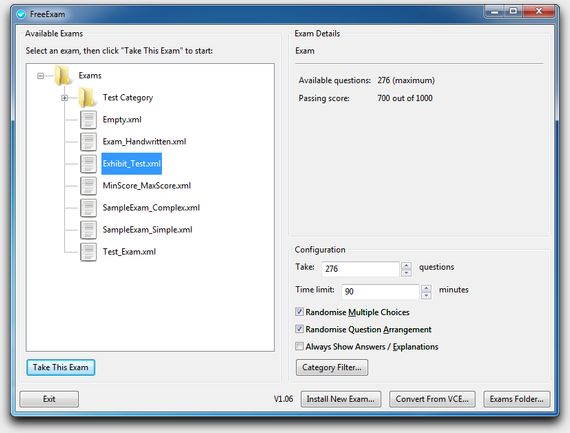
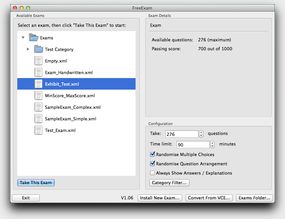
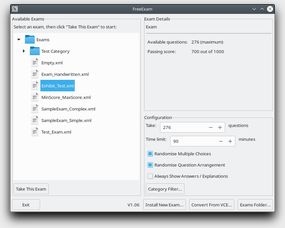
FreeExam’s startup window (Windows 7, Mac OS X and Linux KDE)
An Open Exam Format, known as .exl, was created. Note that this is not Excel (which is .xls) or E-Mail (which is .eml). The Open Exam Format is effectively just like XML, and is designed to be incredibly easy to write, even in just a text editor. When you are finished, FreeExam can compress and encrypt your exams, if you wish to send the exams to students out of hours.
FreeExam was regularly run for various exams on these courses:
- Microsoft MCSA
- CompTIA A+
- CompTIA Network+
- CompTIA Security+
- Digital Forensics
FreeExam helps prevent cheating in a mock environment by:
- Randomising the order of questions.
- Randomising the order of multiple-choice questions.
- Randomising which questions are taken out of a selection.
Once students realise that they are taking different questions to each other, they quickly focus on their own screens and resist the temptation to ‘chat’ about the questions until everyone is finished.
After you’ve finished your exam, you are given a detailed report that tells you how well you did, which topics you did well on, and which you need to improve on. You are then allowed to go back through your answers (just the incorrect ones if you prefer), and the computer will tell you where you went wrong and why. You can then opt to re-take those specific categories at a later date to see your improvement!
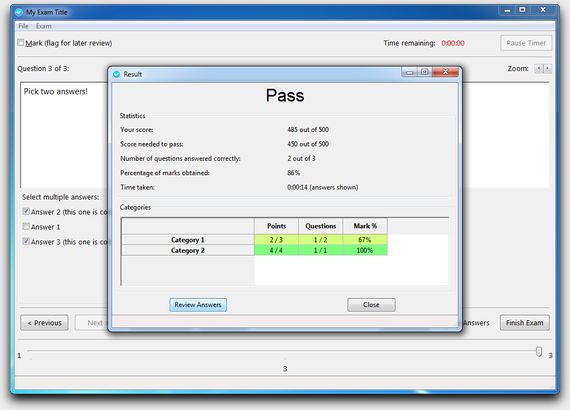


FreeExam’s results window (Windows 7, Mac OS X and Linux KDE)
An .exe installer is provided for Windows, the Mac OS version comes in a compressed .dmg, and the Linux version runs with the normal ‘dot slash’ command.

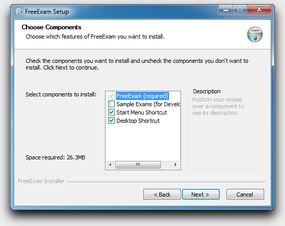
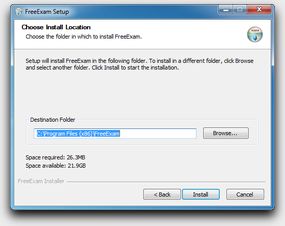
FreeExam’s installer (Windows 7)
Note that this software was written for a previous employer, which means I do not hold the licence, and cannot distribute it.
